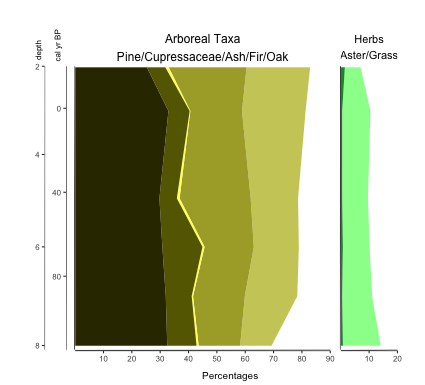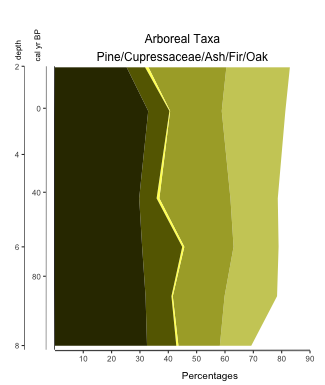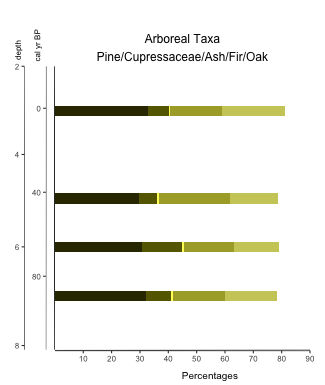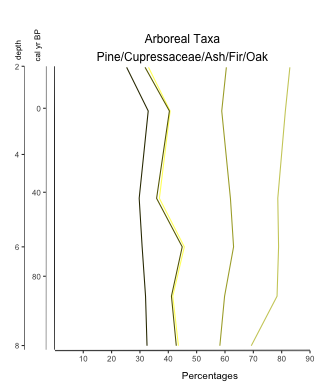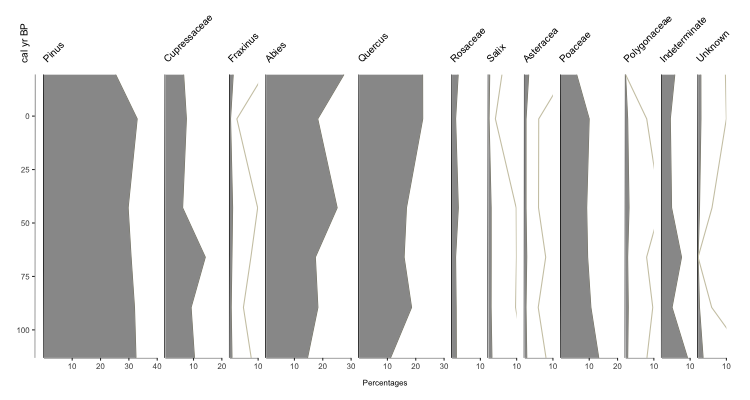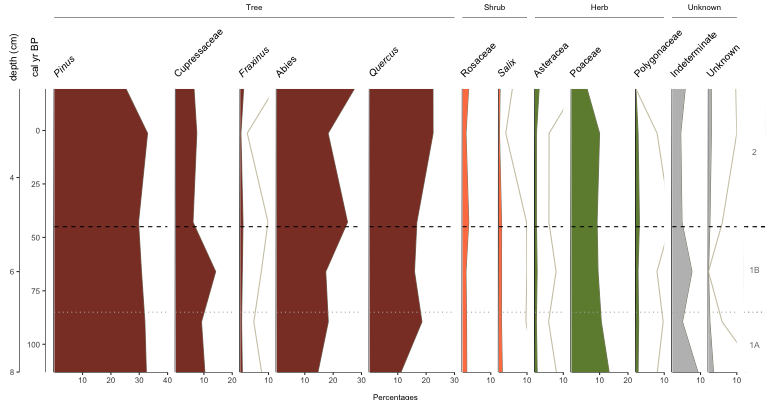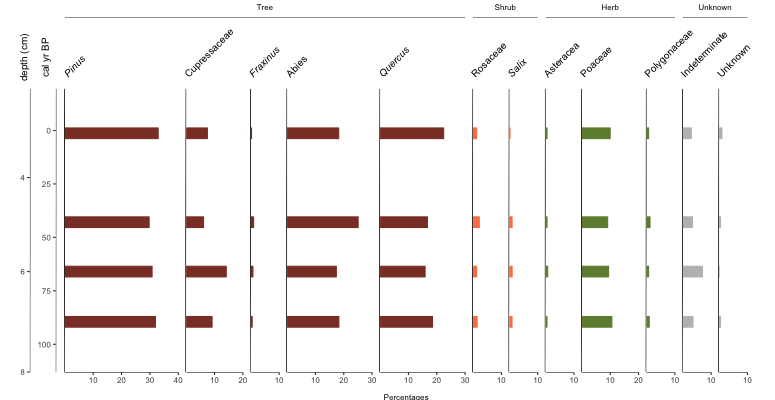This update fixes the plotting that was broken with the massive ggplot2 3.5.0 updates/improvements. Does not use their improvements beyond just getting the code to work again. Have a known issue where y.break may not be honored as expected in palyoplot_plotData (it might round differently if R thinkings it’s cleaner. Working on it but wanted to get this out). A minor bug fix to palyoplot_plotIndex(), made the tutorial pages on the website formatted consistently, and updated syntax on tutorials to match the latest code version. File to install is at: http://geotechnography.com/samples/palyoplot.palyoplot_0.0.17.tar.gz.
A round of testing and Palyoplot should be Beta. Feedback as always is appreciated. See Palyoplot: R Package in the top-right header for graphical guided tutorials using both built-in and dummy datasets.
History of versions, changelog, and a sample R files are available at: http://geotechnography.com/samples/palyoplot/