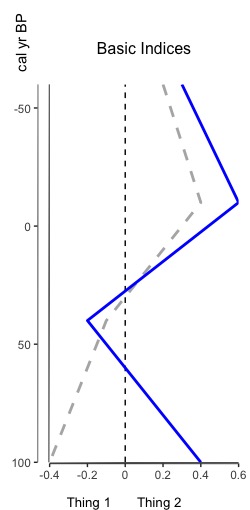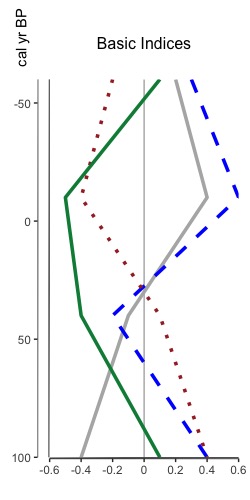That’s right, you heard me. You can now overlay multiple indices on one plot. Why? Because sometimes appending graphs just isn’t good enough and you really need to overlay two index datasets (or more) to see that relationship between them. The tutorial for how to do so is now available, and it leverages all the same styling options as plotting an index. Here’s a sneak peak of two different overlaid plots: one reasonable one with two datasets, and another to show that you can put multiple one one graph. I don’t know why you’d want to do that, but I figured “hey, why not”.
paleoecology
Appending Graphs in Palyoplot Tutorial Now Available
We’ve all been there… created a bunch of graphs that now we have to copy/paste together in image editing software. It just disrupts the workflow, you know? I like to make less work for myself. That’s not to say I don’t still need to tweak this in an image editor, but I can at least minimize how often I have to. Enter the ability to append (that means sticking together one after another) graphic into one diagram! The tutorial for how to do so is now available. Here’s a sneak peak of two stacked plots appended into one image (notice, y-axis appears only on the left and is not duplicated for each plot. I give you options like that… 😉 )
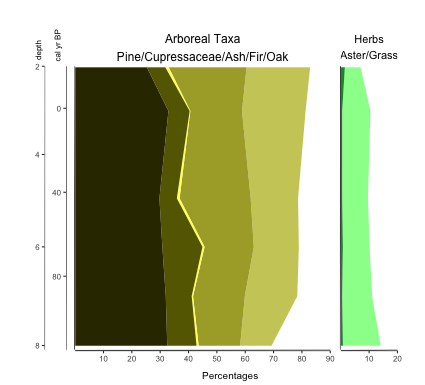
Palyoplot Stacked Diagram Tutorial is Up
Sometimes you just want to stack a bunch of (related) data together for visualization. The tutorial for how to do so with Palyoplot is now up to show you how to do just that! Here’s a sneak peak of what you can create…
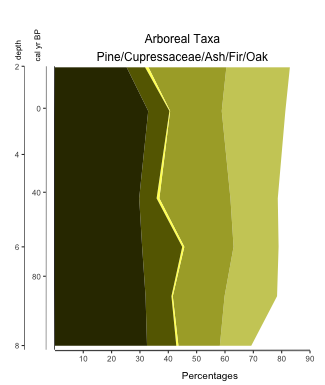
Fig. 3: Alternative custom color application to highlight percentage of Ash 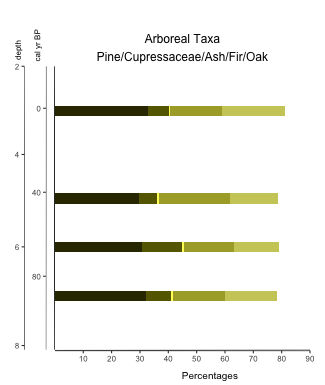
Fig. 4: Custom color application on a stacked bar diagram using Palyoplot 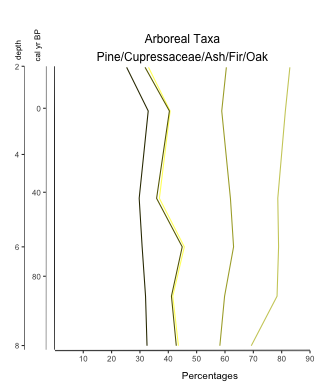
Fig. 5: Custom color application on a stacked line diagram using Palyoplot
Basic Palyoplot Tutorial is Up
Seems I’m being extra productive today. Created a basic tutorial on creating diagrams using Palyoplot’s built-in datasets. It should be enough to get you started with the functionality and exploring how the datasets are setup in R.
To give you a little bit of a sneak peak before heading over there…
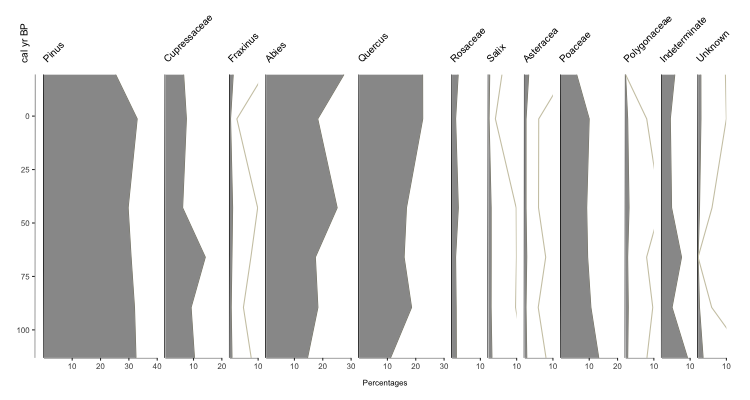
Fig. 1: Basic Palyoplot graph using built-in pollen-based datasets. Extra grey line is 10x exaggeration 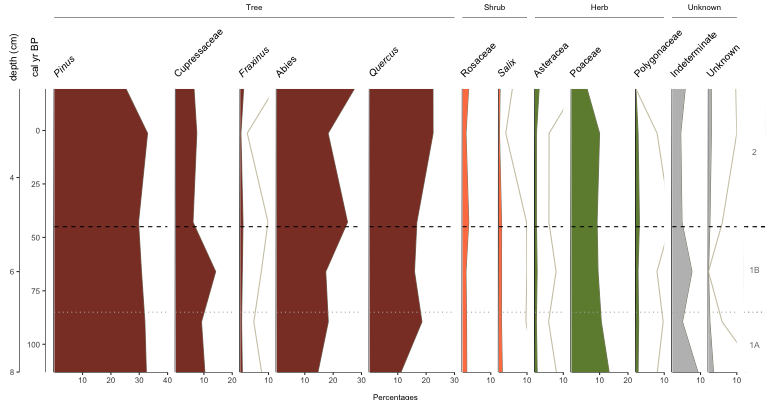
Fig. 4: Basic Palyoplot diagram with double y-axis, italicized genus names, group headings and visual zonation markers and identifiers 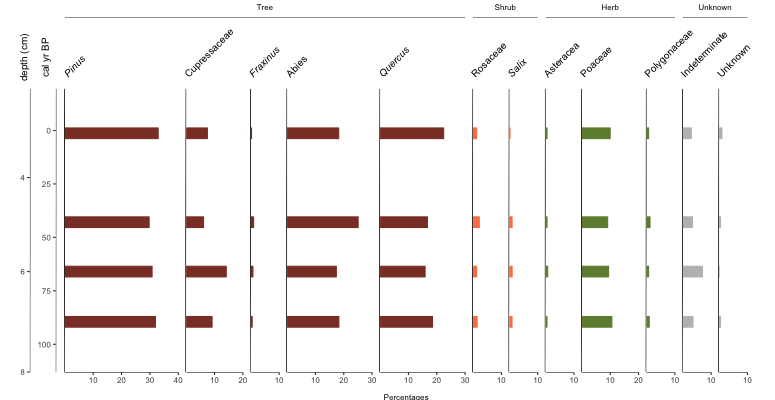
Fig. 5: Basic Palyoplot diagram showing data as bars
library(palyoplot)
axis2 = palyoplot_get2ndAxis(interval=2, top=-20, bottom=115, ages=pp_agemodel)
graph1 = palyoplot_plotTaxa(xdata=pp_xdata, ydata=pp_ydata, ylabel="cal yr BP", bottomLabel="Percentages",
colors=pp_colors, y2=axis2, y2label="depth (cm)", fontstyles=pp_fontStyles,
taxaGroups=pp_taxaGroups, plotStyle="line"))
Palyoplot is available for alpha testing
I’ve created an R package called Palyoplot (get it? Paleo… palynology… plotting) for creating stratigraphic plots of Quaternary Science data (pollen, charcoal, diatoms, that sort of thing). The thing is, I need testers. Well, more than just myself and former lab mates that I can harangue into trying it out (yes yes, I know you’re counting and haven’t touched R in over a year, but can’t you relearn R really quick and try it out for me?)
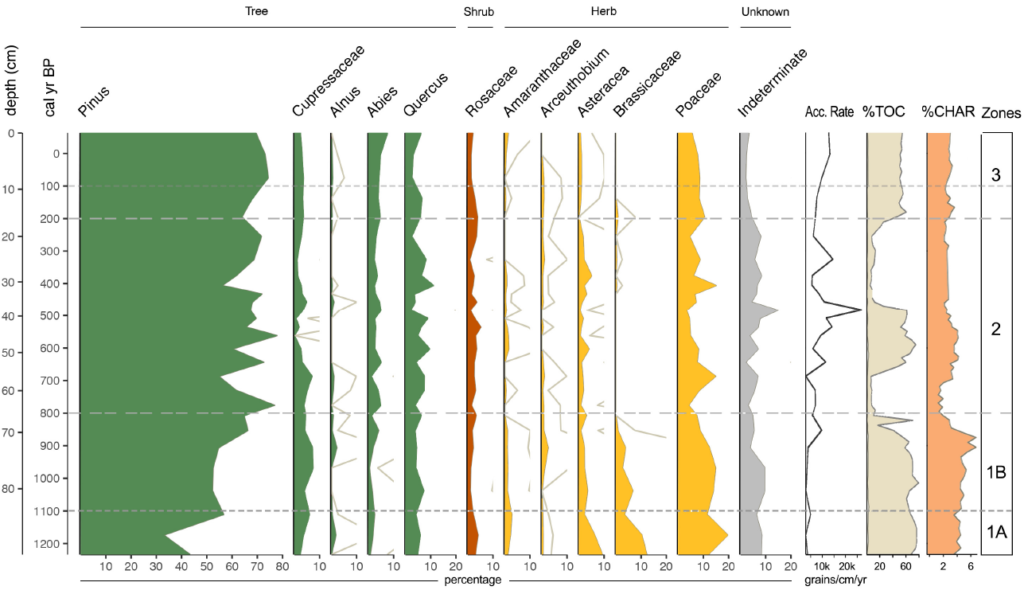
So, I’ve created a page that briefly explains Palyoplot, made a Download page with sample files, and am putting out the call. I need a few testers before I’m comfortable releasing to CRAN. If you’re willing to help, drop me a line. If you’re stuck more than 5 minutes, email me. I’ll gladly go through your files and figure out what went wrong. Bonus, your feedback will help with the tutorial I’ll be working to develop.
I look forward to hearing from you!