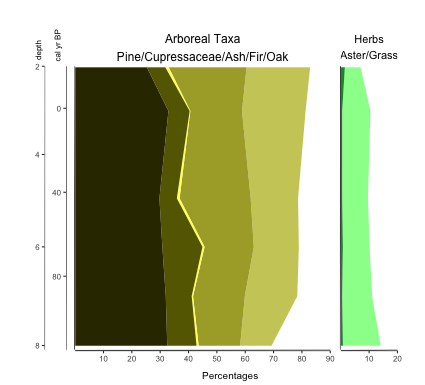We’ve all been there… created a bunch of graphs that now we have to copy/paste together in image editing software. It just disrupts the workflow, you know? I like to make less work for myself. That’s not to say I don’t still need to tweak this in an image editor, but I can at least minimize how often I have to. Enter the ability to append (that means sticking together one after another) graphic into one diagram! The tutorial for how to do so is now available. Here’s a sneak peak of two stacked plots appended into one image (notice, y-axis appears only on the left and is not duplicated for each plot. I give you options like that… 😉 )